Note: If you're unsure what APN value is assigned to your SIM card, please contact your cellular carrier to obtain this information before proceeding with the following steps.
Configuring APN settings:
Depending on the model of Sierra Wireless device and its firmware level there are slight variations on where to configure the APN. (pictures of the 3 most common ones further below).
1. Login to the admin page of the device. For help logging in click >> here <<.
2. Navigate to WAN/Cellular.
3. Navigate to Cellular > SIM Slot 1 Configuration or SIM Slot 2 Configuration.
4. Enter the appropriate APN value into the Override APN or User Entered APN field.
5. Click Apply
6. Click Reboot.
Variation 1
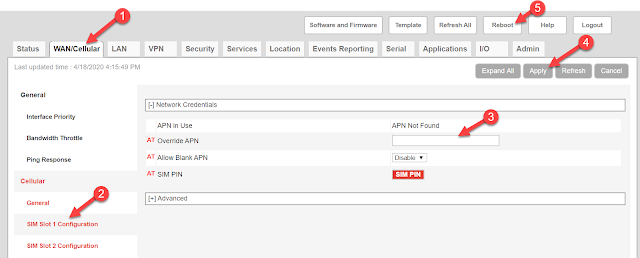
Variation 2
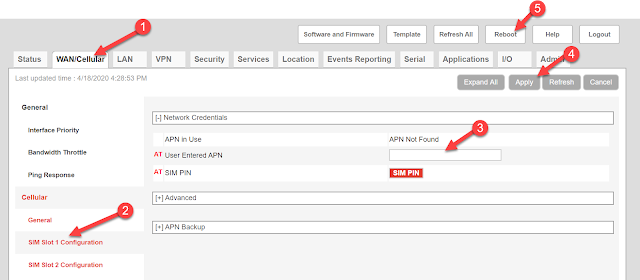
Variation 3
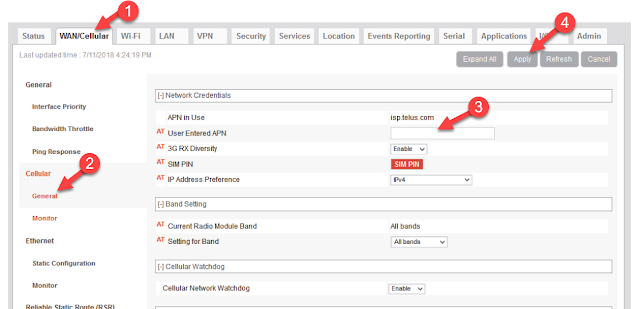
Links of Interest
