Note: If you're unsure what APN value is assigned to your SIM card, please contact your cellular carrier to obtain this information before proceeding with the following steps.
For a step by step guide to configure the APN click >> here <<
To check current status of the APN value in the Cradlepoint see steps below
1. Login to the admin page of the device. For instructions logging in please click >> here <<
2. Navigate to: Status > Internet > Connections.
3. Under Device List click the SIM card carrier you want to check.
4. Under Device Information it should list the APN currently being used.
Example pictures shown below.
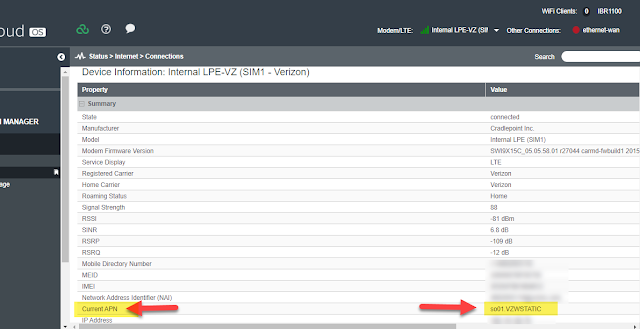
Additional Information
Common APNs used by the carriers
Configuring the APN on older Cradlepoints (With NCOS firmware of 6.0 and below)
Links of Interest

