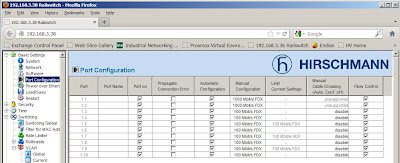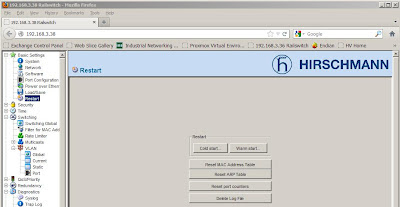On a complete full duplex system with appropriate and well terminated cables, the three columns of CRC Errors, Collisions, and Late Collisions should be zero all the way down. Any observed CRC errors are typically indicative of cabling problems, or perhaps excessive EMI negatively impacting the signal on UTP cabling. Collisions or Late Collisions typically indicate some type of duplex issue. In the picture above, we see both Collisions and Late Collisions increasing on Port 1.7 so the next step is to review the link status of the port under Basic Settings>Port Configuration as shown here:
As you can see above, Port 1.7 is showing a Link/Current Settings status of 100 Mbit/s HDX. This half duplex status explains the collisions we are seeing. Let's assume we resolve this HDX issue by changing the device port setting to Auto or forcing the switch port for forced speed and duplex, the next step would be to review port statistics to confirm we are no longer seeing collisions on the line. Back to the Statistics Table we go.
Since you may not have taken screen captures or there may be multiple errors you are tracking, it would be ideal now to reset the port counters so everything starts at zero and we can monitor for any non-zero values, but there doesn't appear to be an option on this page to perform this reset. That's because this reset is actually available on a different page. Let's visit Basic Settings>Reset as shown below:
As you can see above, in addition to the ability to cycle the switch on this page there is also a button labeled "Reset port counters." Hit this button and head back to the Port Statistics Table.
At first glance above, it appears the counters have not been reset but this page is simply awaiting a reload operation. Just hit the "Reload" button at the bottom of the page and then your results should meet your expectation.
After the reload, it is clear that all counters have been reset to 0 and have begun incrementing again. In this case we can see that the packets are incrementing; however, it appears we have resolved our collisions issue as those counters continue to remain at zero.
Links of Interest